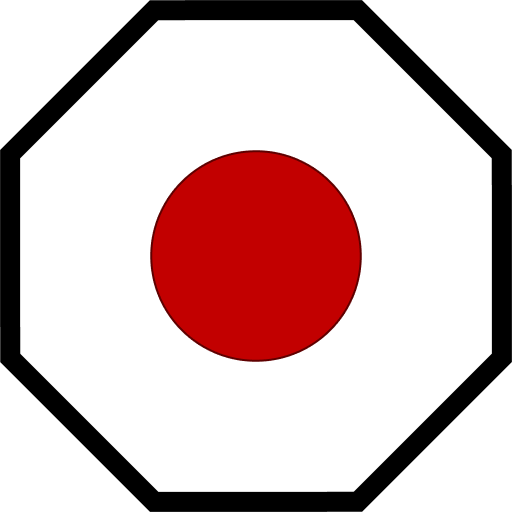Clock
Mother uses a clock system to schedule system actions and execute logic across program cycles.
Scheduling a Action
The Schedule() method allows you to execute an action on a specific interval in seconds. This is useful for running periodic actions that should not be run every cycle. In most cases, you should trying to schedule actions rather than execute them within a Module's Run() method. It is highly recommended that you take great consideration when scheduling actions to avoid performance issues.
Not all system actions need to run every cycle.
public void Boot()
{
Clock clock = Mother.GetModule<Clock>();
// Schedule to run every program cycle
clock.Schedule(UpdatePosition());
// Or, schedule to run every 10 seconds
clock.Schedule(DetonateIfStopped(), 10);
}
void UpdatePosition() { }
void DetonateIfStopped() { }
Delaying an Action
The QueueForLater() method allows you to delay an action for a specified amount of time in seconds. This is useful for delaying actions that should not be executed immediately. It accepts an Action as the first parameter.
Clock clock = Mother.GetModule<Clock>();
GetModule<Clock>().QueueForLater(ActivateAutopilotSystem(), 10);
Due to how common this action is, Mother exposes a simple helper method Wait():
Mother.Wait(() => ActivateAutopilotSystem(), 10);
Using a Corountine
If you want to run a process in parallel, we can use the StartCoroutine() method. This method accepts an IEnumerable<double> input. Mother uses this method as part of the boot process.
public void Arm()
{
GetModule<Clock>().StartCoroutine(
ArmSystems()
);
}