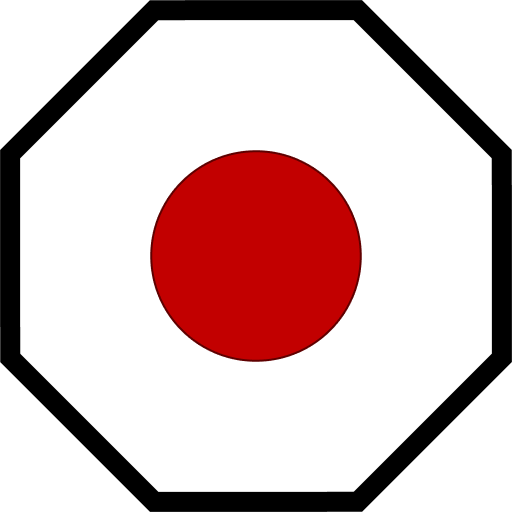Door Module
The door module allows the user to control doors on the grid.
Commands
open
Open a door or group of doors.
door/open <Door|Group>
Example
door/open "Missile Silo Door"
close
Close a door or group of doors.
door/close <Door|Group>
Example
door/close "Missile Silo Door"
toggle
Toggle the open state of a door or group of doors.
door/toggle <Door|Group>
Example
door/toggle "Missile Silo Door"
Hooks
The following hooks can be define in the block's Custom Data, and will be triggered when the corresponding command is called:
| Key | Trigger |
|---|---|
onOpen | Activated when a door is fully open. |
onOpening | Activated when a door is opening. |
onclose | Activated when a door is fully closed. |
onClosing | Activated when a door is closing. |
Example
Imagine our door is part of an airlock:
[hooks]
onOpen=wait 10; door/close this;
onClose=vent/pressurize AirlockVent; wait 2; light/blink "Airlock Light" off;
Tips
You can use this to refer to the block itself when targeting it from within its own custom data.
or
[hooks]
OuterDoor.onOpen=
| light/blink "Airlock Light" fast;
| vent/depressurize AirlockVent;
| wait 10;
| door/close OuterDoor;
"Inner Door".onClose=
| vent/pressurize AirlockVent;
| wait 2;
| light/blink "Airlock Light" off;