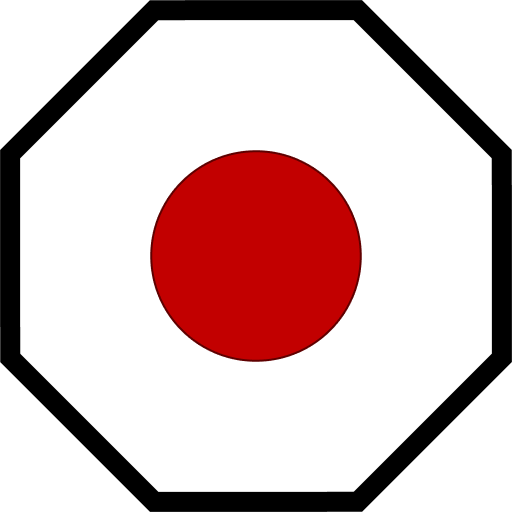Cockpit Module
The Cockpit module allows the user to control cockpits on the grid and access thrust dampeners, handbrakes, and more.
Commands
dampeners/on
Turn on thrust dampeners. By default, this command will use your Main cockpit. Otherwise, you may use an optional argument to specify a cockpit.
dampeners/on <Cockpit|Group>
Example
# turn on the dampeners of the Main cockpit
dampeners/on
# turn on dampeners for a specific cockpit
dampeners/on RearCockpit
dampeners/off
Turn off thrust dampeners. By default, this command will use your Main cockpit. Otherwise, you may use an optional argument to specify a cockpit.
dampeners/off <Cockpit|Group>
Example
# turn off the dampeners of the Main cockpit
dampeners/off
# turn off dampeners for a specific cockpit
dampeners/off RearCockpit
handbrake/on
Turn on the handbrake. By default, this command will use your Main cockpit. Otherwise, you may use an optional argument to specify a cockpit.
handbrake/on <Cockpit|Group>
Example
# turn on the handbrake of the Main cockpit
handbrake/on
# turn on handbrake for a specific cockpit
handbrake/on RearCockpit
handbrake/off
Turn off the handbrake. By default, this command will use your Main cockpit. Otherwise, you may use an optional argument to specify a cockpit.
handbrake/off <Cockpit|Group>
Example
# turn off the handbrake of the Main cockpit
handbrake/off
# turn off handbrake for a specific cockpit
handbrake/off RearCockpit
Hooks
The following hooks can be define in the block's Custom Data, and will be triggered when the corresponding command is called:
| Key | Trigger |
|---|---|
onOccupied | Run when a Cockpit is occupied by a player. |
onEmpty | Run when a Cockpit is empty of players. |
Example
When we enter the cockpit, let's ensure our batteries are on auto and our lights are on.
[hooks]
onOccupied=battery/auto Batteries; block/on SignalLights;
onEmpty=block/off SignalLights;
or
[hooks]
RearCockpit.onOccupied=battery/auto Batteries; block/on SignalLights;
"Drill Cockpit".onEmpty=block/off MainDrills;