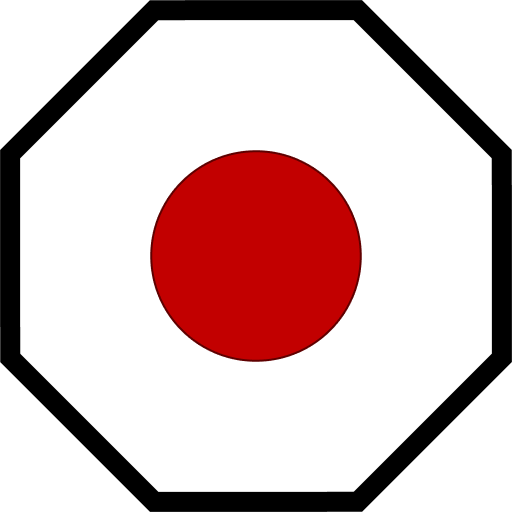Piston Module
The piston module allows the user to control pistons on the grid. Pistons are particularly vulnerable to phantom forces and the Almighty Clang, so we leverage the Activity Monitor to ensure pistons are stopped when not in use. Players can simply define a distance and speed without worrying about upper/lower limits.
Commands
distance
Extend or retract a piston to a specific distance between 0 and Max meters.
piston/distance <Piston|Group> <Distance> [--options]
Note
Small grid pistons have a maximum distance of 2 meters, while large grid pistons have a maximum distance of 10 meters.
Options
| Option | Values | Unit | Description |
|---|---|---|---|
add | true, false | bool | Indicates that the distance should be added to the current distance. Allows incremental changes to distance. |
sub | true, false | bool | Indicates that the distance should be subtracted from the current distance. Allows decremental changes to distance. |
Example
Extend the turret pistons to 5 meters:
piston/distance TurretPistons 5;
Decrease the distance of the turret pistons by 1 meter:
piston/distance TurretPistons 1 --sub;
stop
Stop a piston while in motion. Note that pistons do not lock like a Rotor or Hinge.
piston/stop <Piston|Group>
Example
piston/stop TurretPistons;
reset
Reset a piston to its original position (0 meters).
piston/reset <Piston|Group>
Example
piston/reset TurretPistons;
speed
Set the speed of a piston or group of pistons in m/s.
piston/speed <piston|Group> <Speed> <Options>
Options
| Option | Values | Unit | Description |
|---|---|---|---|
add | true, false | bool | Indicates that the provided speed should be added to the current speed. Allows incremental changes to speed. |
sub | true, false | bool | Indicates that the provided speed should be subtracted from the current speed. Allows decremental changes to speed. |
Examples
Set speed to 0.5 m/s:
piston/speed TurretPistons 0.5;
Increase speed by 0.2 m/s:
piston/speed TurretPistons 0.2 --add;
Decrease speed by 0.1 m/s:
piston/speed TurretPistons 0.1 --sub;
Hooks
The following hooks can be define in the block's Custom Data, and will be triggered when the corresponding command is called:
| Key | Trigger |
|---|---|
onExtending | Activated when a piston is extending. |
onExtended | Activated when a piston is fully extended. |
onRetracting | Activated when a piston is retracting. |
onRetracted | Activated when a piston is fully retracted. |
Example
Imagine our piston is connected to a fuel boom:
[hooks]
onExtending=light/blink "Fuel Boom Light" fast;
onRetracted=light/blink "Fuel Boom Light" off;
Tips
You can use this to refer to the block itself when targeting it from within its own custom data.
or
[hooks]
FuelBoomPiston.onExtending=
| light/blink "Fuel Boom Light" fast;
"Landing Gear Pistons".onRetracted=
| wait 2;
| hinge/rotate "Landing Gear Hinges" 0;