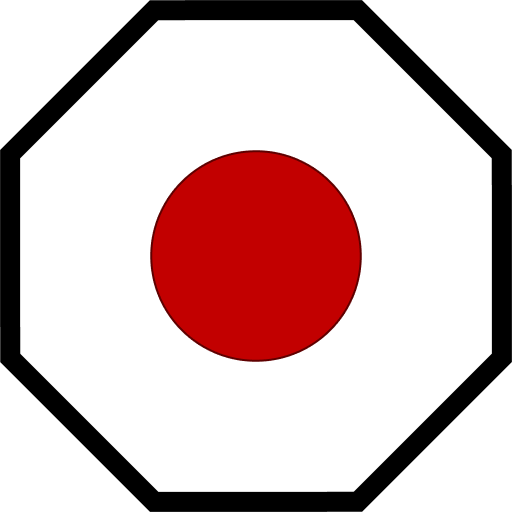Hinge Module
The hinge module allows the user to control hinges on the grid. Hinges are particularly vulnerable to phantom forces and the Almighty Clang, so we leverage the Activity Monitor to ensure hinges are stopped and locked when not in use. Players can simply define an angle and speed of rotation without worrying about direction, upper/lower limits, or their grid ripping itself apart.
Commands
rotate
Rotate a hinge or group of hinges to a specific angle between -90 degrees and 90 degrees.
hinge/rotate <Hinge|Group> <Angle> [--options]
Options
| Option | Values | Unit | Description |
|---|---|---|---|
speed | [-5.0, 5.0] | RPM | Set the speed of the hinge. Negative values will reverse the hinge. Default is 1 RPM. |
add | true, false | bool | Indicates that the provided angle should be added to the current angle. Allows incremental changes to angle. |
sub | true, false | bool | Indicates that the provided angle should be subtracted from the current angle. Allows decremental changes to angle. |
Example Rotate the landing gear hinge to 90 degrees.
hinge/rotate LandingGearHinge 90;
Reduce the angle of the landing gear hinge by 10 degrees.
hinge/rotate LandingGearHinge 10 --sub;
lock
Lock a hinge or group of hinges.
hinge/lock <Hinge|Group>
Example
hinge/lock LandingGearHinge;
unlock
Unlock a hinge or group of hinges.
hinge/unlock <Hinge|Group>
Example
hinge/unlock LandingGearHinge;
reset
Reset a hinge or group of hinges to their original position (0 degrees).
hinge/reset <Hinge|Group>
Example
hinge/reset LandingGearHinge;
speed
Set the speed of a hinge or group of hinges in RPM.
hinge/speed <hinge|Group> <Speed> <Options>
Options
| Option | Values | Unit | Description |
|---|---|---|---|
free | true, false | bool | Indicates whether the hinge should be free to rotate or not. Default is false. |
add | true, false | bool | Indicates that the provided speed should be added to the current speed. Allows incremental changes to speed. |
sub | true, false | bool | Indicates that the provided speed should be subtracted from the current speed. Allows decremental changes to speed. |
Example
Set speed to 2 RPM and allow hinge to rotate freely:
hinge/speed LandingGearHinge 2 --free;
Increase speed by 2.5 RPM:
hinge/speed LandingGearHinge 2.5 --add;
Decrease speed by 1 RPM:
hinge/speed LandingGearHinge 1 --sub;
Hooks
The following hooks can be define in the block's Custom Data, and will be triggered when the corresponding command is called:
| Key | Trigger |
|---|---|
onMoving | Activated when a hinge is put into motion by the hinge/rotate command. |
onStop | Activated when a hinge stops from the hinge/rotate command. |