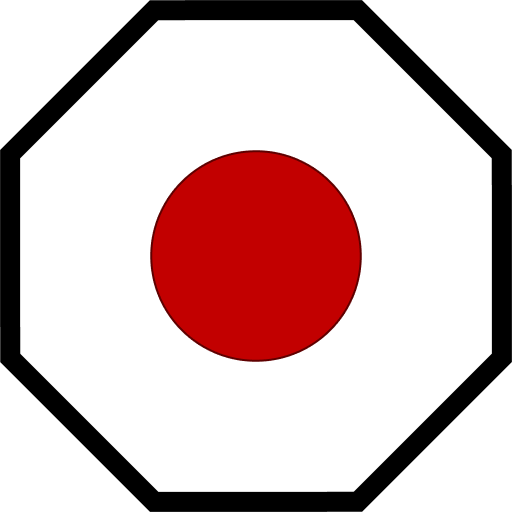Display Module
The Display Module allows the user to control LCD panels, and cockpit screens on the grid.
To target a cockpit screen, use the screen index following a colon : when target the block by name, group, or tag.
Commands
screen/bgcolor
Set the background color of the screen using RGB values.
screen/bgcolor <Screen|Group> <Color>
You have access to the following colors which may be used in place of their RGB values:
| Name | RGB | Hexidecimal |
|---|---|---|
 | 255,0,0 | FF0000 |
 | 0,255,0 | 00FF00 |
 | 0,0,255 | 0000FF |
 | 255,255,0 | FFFF00 |
 | 255,165,0 | FFA500 |
 | 0,255,255 | 00FFFF |
 | 255,0,255 | FF00FF |
 | 255,255,255 | FFFFFF |
 | 0,0,0 | 000000 |
Example
Imagine we want to change to background color of our airlock screen.
# Normal LCD
screen/bgcolor "AirlockStatusScreen" red;
# Cockpit LCD
screen/bgcolor "PilotCockpit:1" red;
screen/color
Set the color of the text on the screen using RGB values.
screen/color <Screen|Group> <Color>
You have access to the following colors which may be used in place of their RGB values:
| Name | RGB | Hexidecimal |
|---|---|---|
 | 255,0,0 | FF0000 |
 | 0,255,0 | 00FF00 |
 | 0,0,255 | 0000FF |
 | 255,255,0 | FFFF00 |
 | 255,165,0 | FFA500 |
 | 0,255,255 | 00FFFF |
 | 255,0,255 | FF00FF |
 | 255,255,255 | FFFFFF |
 | 0,0,0 | 000000 |
Example
Imagine we want to change to color of our airlock screen.
# Normal LCD
screen/color "AirlockStatusScreen" green;
# Cockpit LCD
screen/color "PilotCockpit:1" green;
screen/print
Print a message to an LCD panel or group of panels.
screen/print <Screen|Group> <Message> <Options>
Options
| Option | Values | Unit | Description |
|---|---|---|---|
color | RGB | Set the color of the text. | |
size | Number | Set the text size between 0.0 and 10.0. |
You have access to the following colors which may be used in place of their RGB values:
| Name | RGB | Hexidecimal |
|---|---|---|
 | 255,0,0 | FF0000 |
 | 0,255,0 | 00FF00 |
 | 0,0,255 | 0000FF |
 | 255,255,0 | FFFF00 |
 | 255,165,0 | FFA500 |
 | 0,255,255 | 00FFFF |
 | 255,0,255 | FF00FF |
 | 255,255,255 | FFFFFF |
 | 0,0,0 | 000000 |
Example
Imagine we want to print text to a screen based on our airlock status. We contextualize it further with color and print a size that is easily legible.
; with color name
screen/print "AirlockStatusScreens" "Airlock SAFE" --color=green --size=4.4;
; with RGB value
screen/print "AirlockStatusScreens" "Airlock SAFE" --color=0,255,0 --size=4.4;
; Cockpit LCD
screen/print "PilotCockpit:1" "ALERT" --color=red --size=10;